graphics processing unit (GPU)
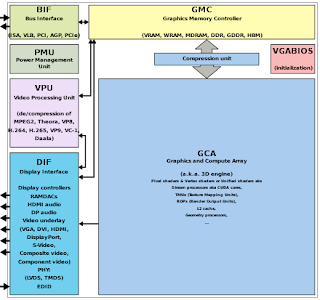
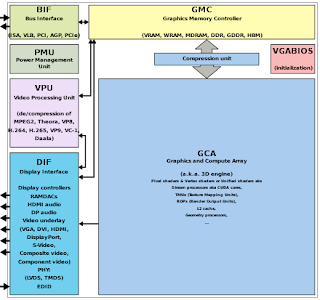
An Internet Protocol address (IP address) is a numerical label assigned to each device connected to a computer network that uses the Internet Protocol for communication.[1][2] An IP address serves two main functions: host or network interface identification and location addressing.
Internet Protocol version 4 (IPv4) defines an IP address as a 32-bit number.[2] However, because of the growth of the Internet and the depletion of available IPv4 addresses, a new version of IP (IPv6), using 128 bits for the IP address, was standardized in 1998.[3][4][5] IPv6 deployment has been ongoing since the mid-2000s.
IP addresses are written and displayed in human-readable notations, such as 172.16.254.1 in IPv4, and 2001:db8:0:1234:0:567:8:1 in IPv6. The size of the routing prefix of the address is designated in CIDR notation by suffixing the address with the number of significant bits, e.g., 192.168.1.15/24, which is equivalent to the historically used subnet mask 255.255.255.0.
The IP address space is managed globally by the Internet Assigned Numbers Authority (IANA), and by five regional Internet registries (RIRs) responsible in their designated territories for assignment to local Internet registries, such as Internet service providers (ISPs), and other end users. IPv4 addresses were distributed by IANA to the RIRs in blocks of approximately 16.8 million addresses each, but have been exhausted at the IANA level since 2011. Only one of the RIRs still has a supply for local assignments in Africa.[6] Some IPv4 addresses are reserved for private networks and are not globally unique.
Network administrators assign an IP address to each device connected to a network. Such assignments may be on a static (fixed or permanent) or dynamic basis, depending on network practices and software features.
Function
An IP address serves two principal functions. It identifies the host, or more specifically its network interface, and it provides the location of the host in the network, and thus the capability of establishing a path to that host. Its role has been characterized as follows: "A name indicates what we seek. An address indicates where it is. A route indicates how to get there."[2] The header of each IP packet contains the IP address of the sending host, and that of the destination host.
IP versions
Two versions of the Internet Protocol are in common use on the Internet today. The original version of the Internet Protocol that was first deployed in 1983 in the ARPANET, the predecessor of the Internet, is Internet Protocol version 4 (IPv4).
The rapid exhaustion of IPv4 address space available for assignment to Internet service providers and end-user organizations by the early 1990s, prompted the Internet Engineering Task Force (IETF) to explore new technologies to expand the addressing capability on the Internet. The result was a redesign of the Internet Protocol which became eventually known as Internet Protocol Version 6 (IPv6) in 1995.[3][4][5] IPv6 technology was in various testing stages until the mid-2000s when commercial production deployment commenced.
Today, these two versions of the Internet Protocol are in simultaneous use. Among other technical changes, each version defines the format of addresses differently. Because of the historical prevalence of IPv4, the generic term IP address typically still refers to the addresses defined by IPv4. The gap in version sequence between IPv4 and IPv6 resulted from the assignment of version 5 to the experimental Internet Stream Protocol in 1979, which however was never referred to as IPv5.
Other versions v1 to v9 were defined, but only v4 and v6 ever gained widespread use. v1 and v2 were names for TCP protocols in 1974 and 1977, as there was to separate IP specification at the time. v3 was defined in 1978, and v3.1 is the first version where TCP is separated from IP. v6 is a synthesis of several suggested versions, v6 Simple Internet Protocol, v7 TP/IX: The Next Internet, v8 PIP — The P Internet Protocol, and v9 TUBA — Tcp & Udp with Big Addresses.[7]
Comments
Post a Comment