graphics processing unit (GPU)
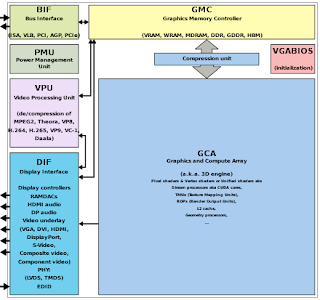
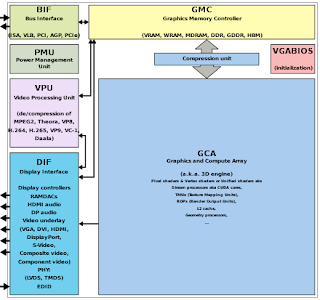
DEFINITION
Computer hardware is a collective term used to describe any of the physical components of an analog or digital computer. The term hardware distinguishes the tangible aspects of a computing device from software, which consists of written instructions that tell physical components what to do.
Computer hardware can be categorized as having either internal or external components. Internal components include items such as the motherboard, central processing unit (CPU), random access memory (RAM), hard drive, optical drive, heat sink, power supply, transistors, chips, graphics processing unit (GPU), network interface card (NIC) and Universal Serial Bus (USB) ports. These components collectively process or store the instructions delivered by the program or operating system (OS).
External components, also called peripheral components, are those items that are often connected to the computer in order to control either its input or output. Common input components include a mouse, keyboard, microphone, camera, touchpad, stylus, joystick, scanner, USB flash drive or memory card. Monitors, printers, speakers, headphones and earphones/earbuds are all examples of output computer hardware components. All these hardware devices are designed to either provide instructions to the software or render results from its execution.
This computer hardware chart illustrates what typical internal computer hardware components look like.
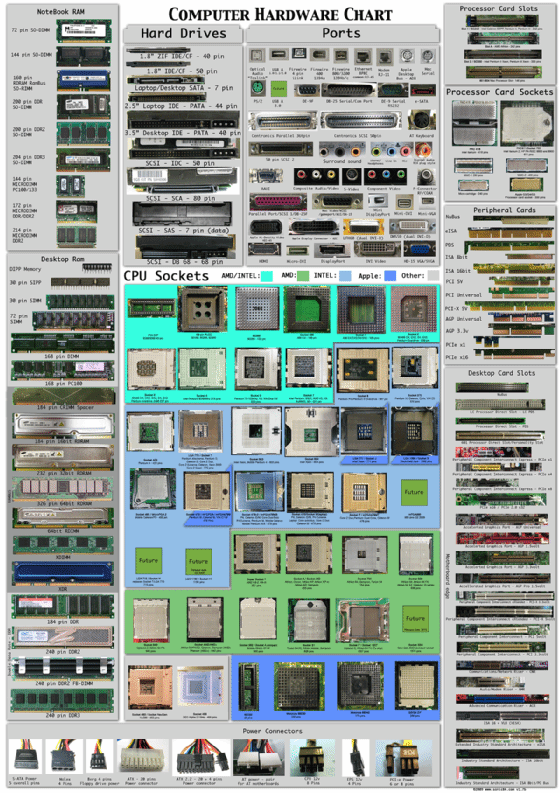
External hardware components are called peripherals. Peripherals include input devices, such as a mouse or keyboard; output devices, such as a monitor or printer; and external storage devices, such as a hard drive or USB card.
Other common external hardware components include microphones, monitors, speakers, headphones, digital cameras, touchpads, stylus pens, joysticks, scanners and memory cards. All these hardware devices are designed to either provide instructions to the software or render the results from its execution.
Hardware virtualization is the abstraction of physical computing resources from the software that uses the resources. This is made possible by a virtual machine (VM) manager called a hypervisor. Essentially, the hypervisor creates virtual versions of internal hardware so that resources can be shared and used more efficiently. In cloud computing, hardware virtualization is often associated with infrastructure as a service (IaaS).
IaaS is a delivery model for providing hardware resources over high-speed internet. In the IaaS model, a cloud provider hosts hardware components that are traditionally present in an on-premises data center, including servers, storage and networking hardware, but unlike a hardware as a service (HaaS) provider, an IaaS provider will also host the software that makes virtualization possible. Typically, an IaaS provider also supplies a range of services to accompany infrastructure components. These can include detailed billing, monitoring, log access, security, load balancing and clustering, as well as storage resiliency, such as backup, replication and recovery.
While it's common for individuals or businesses to purchase computer hardware and then periodically replace or upgrade it, there's also the possibility to lease physical and virtual hardware from a service provider. The provider then becomes responsible for keeping hardware up to date, both in terms of its various components and the software running on it.
In the HaaS model, physical components that belongs to a managed service provider (MSP) is installed at a customer's site and a service-level agreement (SLA) defines the responsibilities of both parties. Sometimes, the client pays a monthly fee for using the hardware; sometimes, its use is incorporated into the MSP's fee structure for installing, monitoring and maintaining the hardware. Either way, if the hardware breaks down or becomes outdated, the MSP is responsible for decommissioning it and replacing it. Depending upon the terms of the SLA, decommissioning may include wiping proprietary data, physically destroying hard drives and certifying that old equipment has been recycled legally.
Types of hardware include the following:
Hardware refers to the tangible aspects of a computing device that are needed to store and run the software. The hardware is the delivery system for the written instructions provided by the software. The software lets the user interact with the hardware, commanding it to perform specific tasks.
While companies manufacture hardware, engineers design software. In addition, hardware is the tangible part of the computer and includes the monitor, keyboard, mouse, printer, CPU and HDDs.
The software, which is intangible, consists of the OS, programs and applications that need to be installed on the computer. However, virtual keyboards on mobile devices or laptop computers are also considered software because they're virtual.
While malicious software (malware), such as viruses, Trojan horses, spyware and worms, can damage software, hardware is not affected by malware.
However, the software and hardware depend on each other to enable a computer to produce a useful output. Consequently, the software must be designed to work properly with the hardware. As such, tech companies employ hardware and software engineers to work together on products for businesses and consumers.
Auxiliary computer hardware is equipment that's used for input, output and data storage, including an adapter that enables one type of device to communicate with another and a complementary metal-oxide-semiconductor (CMOS), an onboard, battery-powered semiconductor chip inside a computer that stores data, including system hardware settings and system time and date.
Comments
Post a Comment